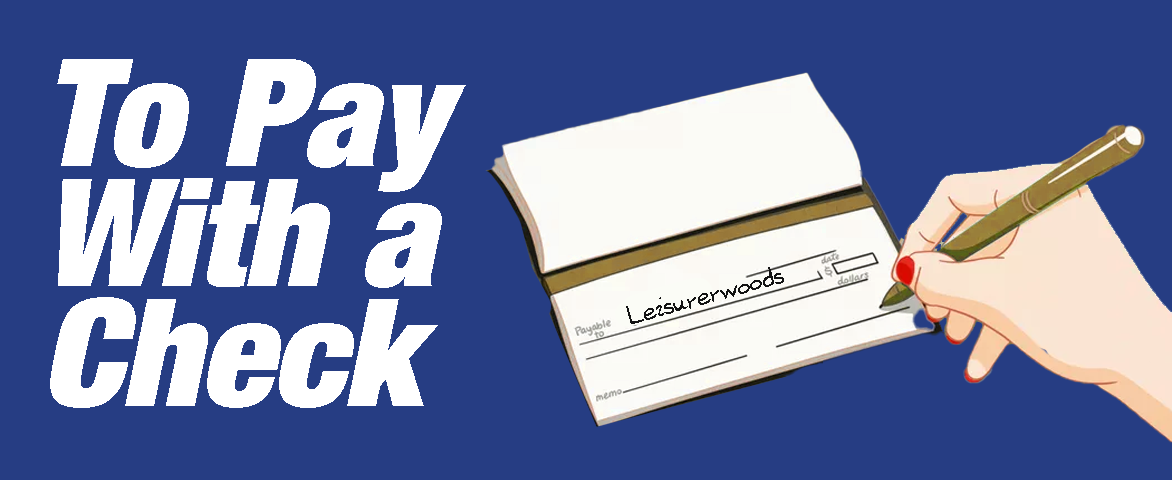Pay Your Membership Dues Here
Select one of the options below to pay your membership dues.
Click on the logo or scan the QR code to be taken to the payment page for each service.
The annual membership fee is $250.00. There is an $8.00 service charge for online payments.
Your membership pays for street lighting and maintenance, and upgrades to recreation facilities and common areas. Additionally, you have year-round access to the swimming pool and tennis courts.
Membership is mandatory for all residents in Section 2 of Leisurewoods
To pay with Zelle you need to enroll in Zelle through your banking app.
Access Zelle within your banking app:
Find the Zelle service within your bank's mobile app.
Look for options like "Send Money with Zelle," "Pay & Transfer," or similar.
Initiate a Payment:
Select the "Send" option within Zelle.
You'll typically see a screen to select the recipient or a screen to scan a QR code.
Use the QR Code Icon:
Look for a QR code icon, often a square with a camera icon, at the top of the screen.
Tap on the QR code icon to activate your camera.
Scan the Recipient's QR Code:
Point your phone's camera at the recipient's Zelle QR code.
The app should automatically recognize and process the QR code.
Enter the Payment Amount:
The app will likely display the recipient's information after scanning the QR code.
Enter $258
Confirm and Send:
Review the payment details to ensure accuracy.
Click "Send" or the equivalent button to initiate the payment.
To pay with PayPal you need to sign up for a PayPal account.
Using your Phone:
Open the PayPal App: Launch the PayPal app on your smartphone.
Select "Scan/Pay": Tap the "Scan/Pay" option within the app.
Scan the QR Code: Hold your phone up to the QR code displayed by the merchant and scan it.
Enter the Amount: Input the amount you wish to pay.
Select Payment Method: Choose your preferred payment method (e.g., bank account, credit card).
Tap "Send": Confirm the payment by tapping "Send".
Show Confirmation: Show the payment confirmation to the merchant to verify the transaction.
Using Your Computer:
Log In: Log in to your PayPal account
Click on the “Send” button.
Enter “Leisurewoods Property Owners Association” into the Name/User search box.
Enter $258 into the amount line and “LPOA Dues” in the “What’s this for?” box.
Click “Next” and conform the payment
To pay with a check or money order:
Download the current membership form
Fill out the bottom section
Make your check out to: Leisurewoods Property Owners Association
Mail your check and the completed membership form to:
Leisurewoods Property Owners Association
327 Leisurewoods Dr,
Buda, TX 78610